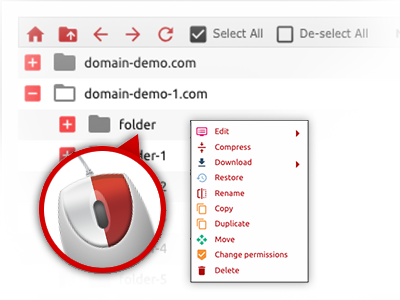The WebsiteHosting.baby File Manager
Web file managing performed the proper way
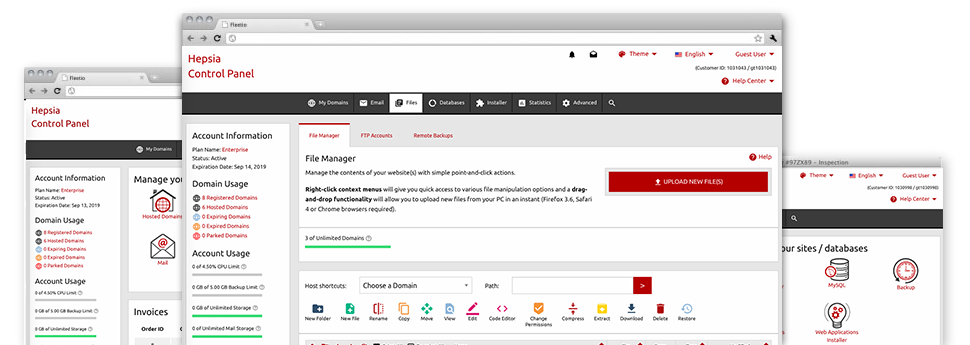
We give you a drag’n’drop File Manager, which features a collection of time and effort saving tools like an inbuilt image viewer and an array of file writers. You can make fast uploads, archive/unarchive data files, change permissions and far more. The applications are well–organized and very easy to navigate with huge action control keys and right–click context menus. Consider the diverse applications and features integrated in the WebsiteHosting.baby File Manager.
Drag ’n’ drop file uploads
The simplest method to publish files
Uploading data files with an FTP tool is an obsolete and quite an insecure method for relocating files from your computer to a web hosting server. For this reason, we have integrated drag’n’drop file publish support in the File Manager. Simply drag the files that you need to publish from your PC into your browser and they will begin to upload in your website hosting account through a secure SSL connection.
You don’t have to deploy any additional computer software, browser extensions or programs. The drag & drop functionality works just as well on Windows, Mac or Linux.
Right–click context menus
Virtually all file management options in front of you
We’ve tried to make your File Manager as intuitive as possible, so you’re able to generate modifications to your files. Apart from the conventional command bar towards the top of the webpage, we have furthermore put in right–click contextual menus with all the current general file management choices. Simply click on a file or folder and select the actions that you’d like within the selection which will show up.
It is easy to rename, copy, move, download, edit, preview, archive, unarchive and delete any file or folder you decide on with a mouse–click. Should you click on a directory, additionally you can create a brand new folder or file inside it.
The right–click choice is conveniently obtainable whenever you choose numerous files or folders simultaneously.
Archive/Unarchive files
Maintain archives with a mouse–click
The File Manager offers a built–in archive/unarchive solution that may help you add substantial archives and then extract them inside your website hosting account blazingly fast. Once compressing a file or folder, it is possible to decide on the title for the archive which will be created along with its extension – .ZIP, .RAR or .TAR.GZ. In addition, it’s possible to compress active files or folders with a click of the mouse.
The archive/unarchive solution available at the File Manager enables you to handle huge files directly from your Control Panel. You don’t need to make use of any third–party software like an FTP client in an effort to upload a large file in your hosting account or download an archive in your desktop.