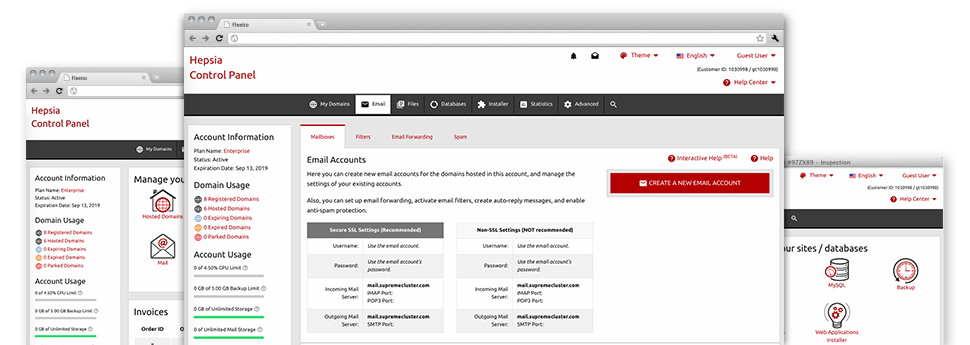The bigger your web site gets, the more complicated e–mail managing is. Which is when you can actually reap the benefits of the feature–rich E Mail Manager. It arrives with all the features you will need so that you can get in command of your mailboxes, and it is equipped with an intuitive user interface. With simply a couple of clicks it’s possible to configure email forwarding, generate an e–mail autoresponder, create anti–spam protection, etcetera. Simply scroll down to see what the E Mail Manager will offer you!
Anti–Spam Protection
Get rid of spam in a click of the mouse
In the E Mail Manager within the Control Panel, it is simple to control unsolicited mail messages. The designed anti–spam tool will filter inbound e–mail messages and you’re able to tailor its level of control with merely a mouse–click. You may as well designate a special degree of spam protection for every single mailbox.
There are 2 simple ways that our system takes care of messages flagged as spam. You can pick whether a spam email must be deleted, or forwarded to a specific mailbox.
Email Forwarding
Reroute messages from a single email address to a different one
We have managed to make it really simple for you to forward e–mail messages from a mailbox to a different one inside your Linux cloud service account. What you need to do is pick the email that you like to forward and then fill out the destination mailbox where you want all of the messages to get delivered to.
You could also enable a duplicate of every forwarded message to be left inside the mailbox that you currently have forwarded.
Email Filters
Arrange your e–mail accounts easily
If you get a large amount of emails regularly, it’s necessary to have them organized. Because of this we provide server–side email filters which come into action well before you check your mailbox for new e–mails. So, if you configure your customized spam filters, you will not see spam within your mailbox!
Creating up–to–date e–mail filters is very simple and easy. You will need to specify precisely what the filter needs to look for, the spot that the filter searches for it (subject, body, etc.) and what happens to the filtered e–mail messages.