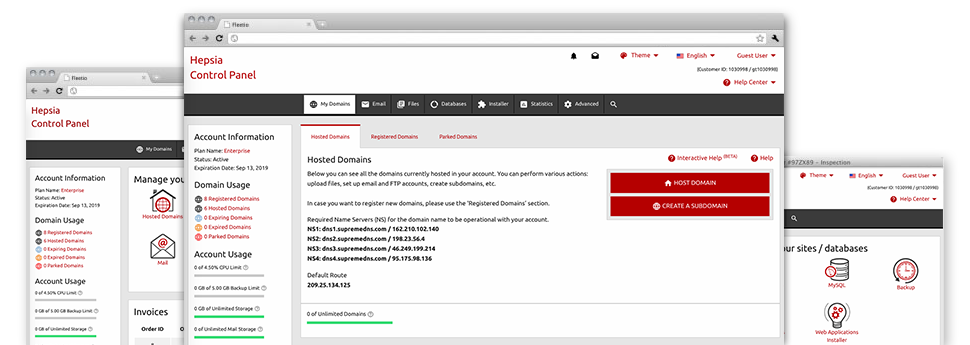The Domains Manager, provided inside the Control Panel will allow you to easily manage a number of domain names from a single location. Not only that, it enables you to control your domains from the very same spot you manage your web site. Moreover – WebsiteHosting.baby’s Domains Manager comes stuffed with all the instruments you will ever need to have extensive command over your domain names.
Multi– Domain Name Management
Deal with every one of your domain names from a single location
The WebsiteHosting.baby Domains Manager comes with an easy to navigate interface from which it’s possible to control all of your domains and websites with only a click. You will find a variety of domain name controls for example – the option to update WHOIS, change name servers, set custom DNS records, lock/unlock domain, etc., close at hand. Other domain name regulations include unrestricted parked domain names, URL redirection, Domain WHOIS Privacy Protection, etc.
When you have a number of domains, you can utilize the ’bulk domain’ option to register, transfer or renew multiple domain names at the same time. Most of the modify domain name solutions are additionally applicable for different domain names at one go.
DNS Records
Manage all your DNS records with just a click
The DNS management interface of the Control Panel provides an option to create and alter all sorts of DNS records for the domain names that you have registered or moved to your account. These records consist of A, AAAA, MX, CNAME, SRV and TXT records. When you have revised a DNS record nonetheless wish to recover the initial values, you can do this with merely a click of the mouse on the Revert button.
Using the DNS Manager, you can furthermore register name servers that are in line with your domain, for instance: dns1.your–domain.com and dns2.your–domain.com. This should help you make your brand name far more well known to your users!