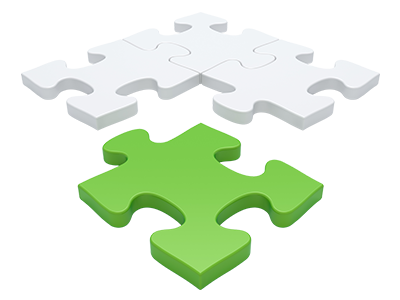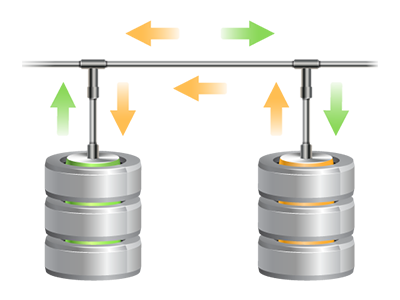Databases Manager
The simplest option to handle your personal MySQL and PgSQL databases
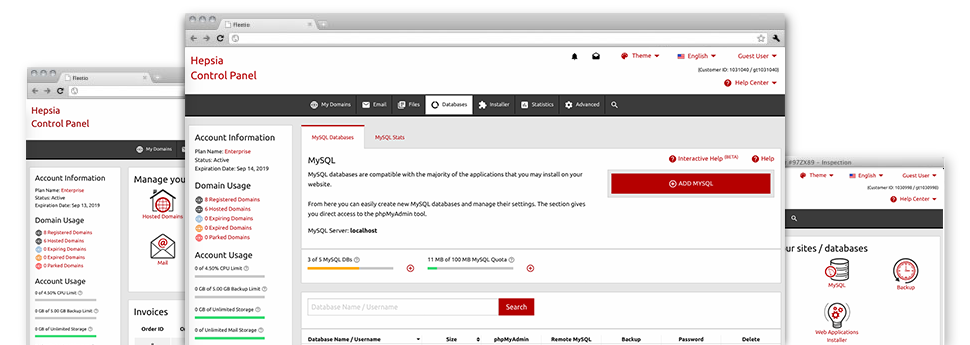
From within the Databases Manager integrated into the Control Panel, it is possible to make brand new MySQL and PgSQL databases in an instant! In addition, you have direct access to the admin area software programs (phpMyAdmin and phpPgAdmin, respectively), so you can effortlessly update the database you want.
Neat and Very easy User interface
Handle all your databases from one location
The Databases Manager within our Control Panel includes an effective but still well designed user interface. You can easily set up a new MySQL or PostgreSQL database by just typing in a user name and password. What’s more, you can create a backup file or change the security password of any database with just a click of the mouse.
Via the Databases Manager you’ll possess direct access to the administration area for every one of your databases, so you’re able to make easy modifications in case you need to.
Hassle–free Database Backup
Secure your database content with merely a click of the mouse
In case you have worked with databases, you already know that making a manual database backup just isn’t a simple task. As a way to change this, we’ve created a simple tool that can back up the entire database with merely one click. The data backup file will be completely ready for you in less than a minute, based on the size of the selected database.
There are no limits on just how many copies you may make for any particular database.